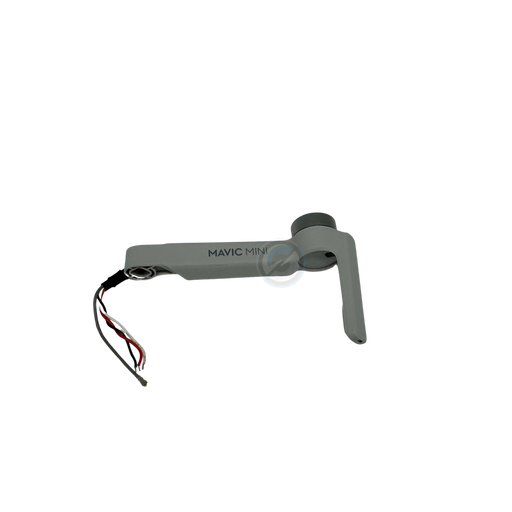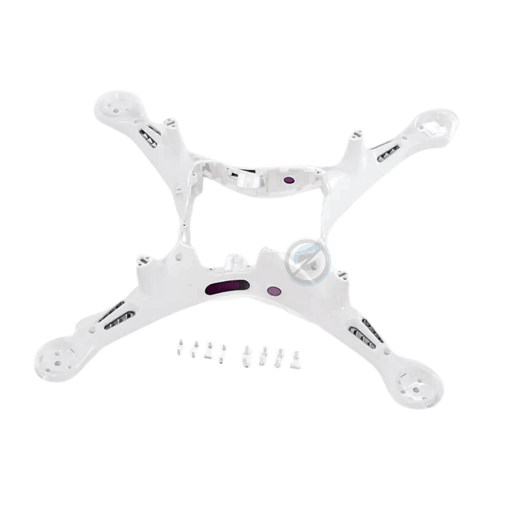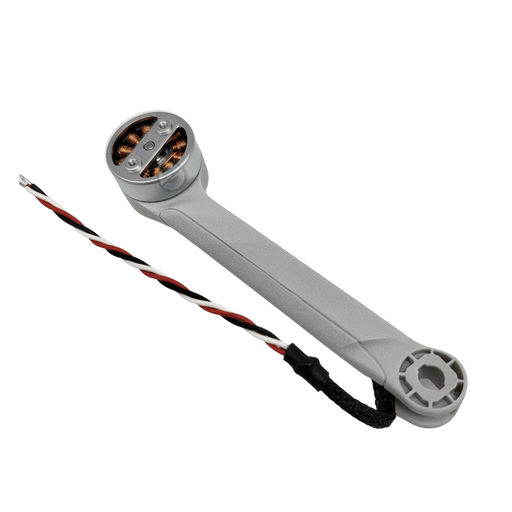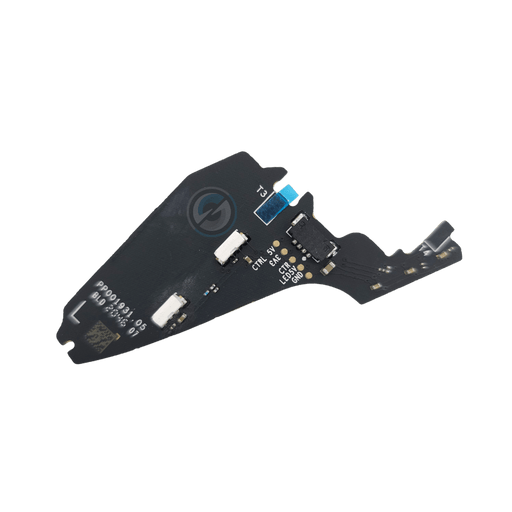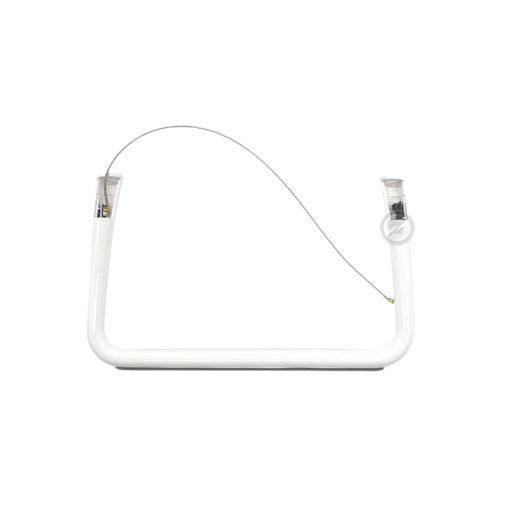DJI Drone Parts
Cloud City stands out as a premier provider of DJI drone replacement parts and repair services. With a commitment to quality, they offer a vast array of new parts directly sourced from DJI, ensuring that customers receive only the best for their drone needs. Whether it's for repair or enhancement, Cloud City's extensive inventory of DJI spare parts and expert services cater to a wide range of requirements, making them a go-to destination for drone enthusiasts and professionals alike.
DJI FPV Drone Front Arm Module (Left)
5.0 / 5.0
17 Reviews
The DJI OEM Replacement DJI FPV Drone Front Arm Module (Left) is an official DJI service part designed for the DJI FPV drone. Key Features: Authe...
View full detailsDJI FPV Drone Front Arm Module (Right)
5.0 / 5.0
9 Reviews
The DJI OEM Replacement DJI FPV Drone Front Arm Module (Right) is an official DJI service part designed for the DJI FPV drone. Key Features: Auth...
View full detailsDJI Mini 3 Front Left Arm Module
5.0 / 5.0
4 Reviews
The DJI OEM Replacement Mini 3 Front Left Arm Module is a high-quality, original equipment manufacturer (OEM) part designed specifically for the DJ...
View full detailsDJI FPV Drone Rear Arm Module (Right)
5.0 / 5.0
10 Reviews
The DJI OEM Replacement DJI FPV Drone Rear Arm Module (Right) is an official DJI service part designed for the DJI FPV drone. This replacement part...
View full detailsDJI FPV Drone Rear Arm Module (Left)
4.8 / 5.0
13 Reviews
The DJI OEM Replacement DJI FPV Drone Rear Arm Module (Left) is an official DJI service part designed for the DJI FPV drone. This replacement part ...
View full detailsDJI Mavic Mini Front Arm Module (Left)
4.5 / 5.0
18 Reviews
The DJI OEM Replacement Mavic Mini Front Arm Module (Left) is a high-quality, original equipment manufacturer part designed specifically for the DJ...
View full detailsDJI Phantom 4 Pro Middle Shell
5.0 / 5.0
12 Reviews
The DJI OEM Replacement Phantom 4 Pro Middle Shell is a high-quality, original equipment manufacturer part designed specifically for the DJI Ph...
View full detailsDJI FPV Drone Middle Frame Module
5.0 / 5.0
10 Reviews
DJI OEM Replacement DJI FPV Drone Middle Frame Module BC.MA.SS000211.01 Note: Product photo is for illustration purposes only and may not include ...
View full detailsDJI Mini 2/SE Rear Right Aircraft Arm Module
4.9 / 5.0
12 Reviews
The DJI OEM Replacement Rear Right Aircraft Arm Module with motor is a genuine DJI service part designed for specific drone models, including the D...
View full detailsDJI FPV Drone Protective Shell
5.0 / 5.0
10 Reviews
DJI OEM Replacement DJI FPV Drone Protective Shell BC.MA.SS000214.01 Note: Product photo is for illustration purposes only and may not include eve...
View full detailsDJI Mavic 2 RC Button Board
5.0 / 5.0
30 Reviews
The DJI OEM Mavic 2 Remote Controller Button Board is a replacement part specifically designed for the Mavic 2 and Mavic 2 Enterprise remote contro...
View full detailsDJI Mini 3 Rear Left Arm Module
5.0 / 5.0
7 Reviews
The DJI OEM Replacement Mini 3 Rear Left Arm Module with Motor is a genuine replacement part for the DJI Mini 3 drone. It includes the rear left ar...
View full detailsDJI Mini 2/SE Rear Left Aircraft Arm Module
5.0 / 5.0
12 Reviews
The DJI OEM Replacement Rear Right Aircraft Arm Module with motor is a genuine DJI service part designed for specific drone models, including ...
View full detailsDJI FPV Drone Propulsion Motor (Long) (Front Arms)
4.4 / 5.0
13 Reviews
The OEM DJI FPV Motor Replacement - DJI FPV Drone Propulsion Motor (Long) is a genuine DJI part designed specifically for the DJI FPV drone. This m...
View full detailsDJI Mini 3 Rear Right Arm Module
5.0 / 5.0
1 Review
The DJI OEM Replacement Mini 3 Rear Right Arm Module is a high-quality, original equipment manufacturer part designed specifically for the DJI Mini...
View full detailsDJI FPV Drone Front Right Landing Gear Module
5.0 / 5.0
4 Reviews
DJI OEM Replacement DJI FPV Drone Front Right Landing Gear Module BC.MA.SS000216.01 Note: Product photo is for illustration purposes only and may ...
View full detailsDJI FPV Drone Image Transmission SDR Landing Gear Antenna Feeder
5.0 / 5.0
6 Reviews
The DJI OEM Replacement DJI FPV Drone Image Transmission SDR Landing Gear Antenna Feeder is a service part designed specifically for the DJI FPV Dr...
View full detailsDJI FPV Drone Front Left Landing Gear Module
5.0 / 5.0
1 Review
DJI OEM Replacement DJI FPV Drone Front Left Landing Gear Module BC.MA.SS000215.01 Note: Product photo is for illustration purposes only and may n...
View full detailsDJI FPV Drone Front Left Landing Gear Antenna Board
5.0 / 5.0
5 Reviews
DJI OEM Replacement DJI FPV Drone Front Left Landing Gear Antenna Board BC.TR.PP000087.05 Note: Product photo is for illustration purposes only an...
View full detailsDJI Mini 3 Pro Front Left Aircraft Arm Module
The DJI OEM Replacement Mini 3 Pro Front Left Aircraft Arm Module is a high-quality, original equipment manufacturer part designed specifically for...
View full detailsDJI FPV Drone Protective Frame
5.0 / 5.0
3 Reviews
DJI OEM Replacement DJI FPV Drone Protective Frame YC.JG.YZ000055.03 Note: Product photo is for illustration purposes only and may not include eve...
View full detailsDJI Phantom 4 Pro v2.0 Left Landing Gear
5.0 / 5.0
1 Review
The DJI OEM Replacement Phantom 4 Pro v2.0 Left Landing Gear is a high-quality, original equipment manufacturer part designed specifically for the ...
View full detailsDJI FPV Drone Bottom Shell
4.5 / 5.0
2 Reviews
DJI OEM Replacement DJI FPV Drone Bottom Shell YC.JG.ZS000373.07 Note: Product photo is for illustration purposes only and may not include everyth...
View full detailsDJI Mini 3 Pro Front Right Aircraft Arm Module
5.0 / 5.0
1 Review
The DJI OEM Replacement Mini 3 Pro Front Right Aircraft Arm Module is a high-quality, original equipment manufacturer part designed specifically fo...
View full details